Installation
Installing and Configuring Horizon TAPI
This document will guide you through the process of Installing and configuring Horizon TAPI.
Installing the Driver
First download and launch Horizon TAPI Installer.
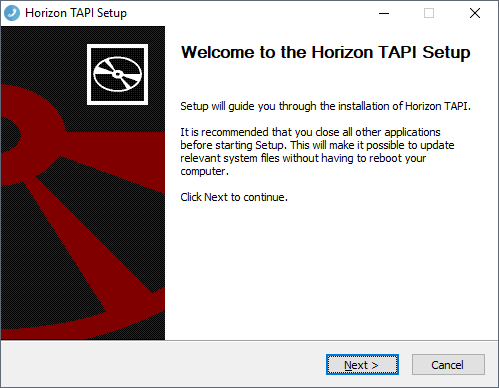
Click "Install" and wait for the installation to finish.
Once the installation has completed, you will see the Horizon TAPI x64 has been added to the list of telephony providers in Phone and Modem (Control Panel > Phone and Modem > Advanced).
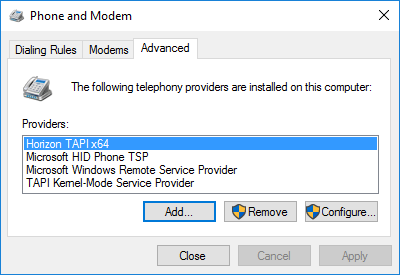
![]()
To configure TAPI, right-click on the TAPI Tray Monitor and select "Configure TAPI driver".
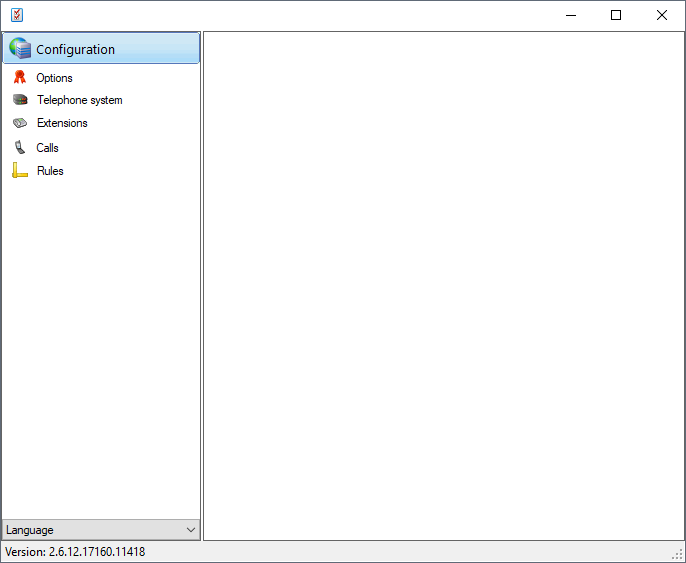
The above screen will be presented and configuration can begin. Click the following link to view configuration information: click here
Note:
- Start the Horizon TAPI Service requires PC administrator rights.
- In some instances Remote Access Connection Manager may interfere with Horizon TAPI and it is advisable to disable the service.
- It is advisable to reboot the PC after installation has completed.
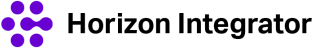
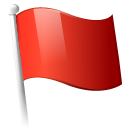 Report this page
Report this page