Installation
Introduction
The Horizon Integrator v4 software is supplied as an Internet download. It is a self-contained installer that contains the files needed to install a copy of the Horizon Integrator v4.
Before you start
Before you start, please check you have the following:
- A suitable computer for installation of the client software
- Valid user login credentials
- Local administrator privileges
Mass Deployment
Horizon Integrator v4 can be installed to the user desktop by silent mode using the command format: HorizonInstaller-4.3.1.6565.exe/quiet
Importing Data from Horizon Integrator v3
Horizon Integrator v4 can offer to import configuration data from the Horizon Integrator v3. Data that can be imported includes:
- User login credentials.
- Presence window Favorites.
- CRM integrations (including 'controlled' integrations but excluding Outlook Contacts).
- Dialing Settings.
- Custom Events.
Note: Integrations will still be imported as a v3 integration only, so will need to be configured again manually as a v4 integration if a new feature such as the 'Add Contact' feature is required.
The import process takes place on first login. Refer to 'Welcome and Login' for the detailed steps.
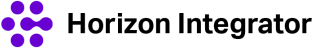
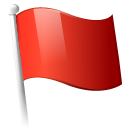 Report this page
Report this page